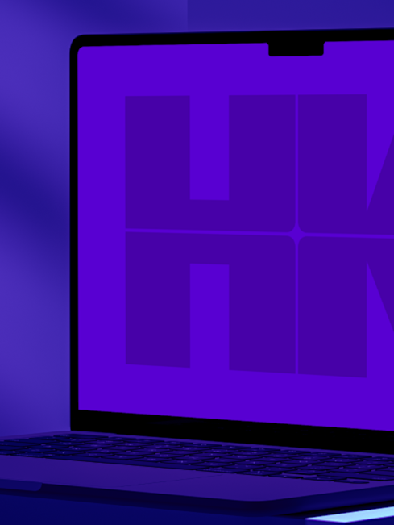Region
Canada
Set apart by our 100-year history of innovation, commitment to client service, investment in deep sector expertise and creative excellence.
Proud to be named Provoke Media’s Canadian Agency of the Year for 2023.

We solve complex communications challenges by bringing together a team of experts across specialisms, grounding ourselves in deep sector expertise, and focusing on impact through data and measurement.
President and CEO, Canada
Meet our leadership

President & CEO, Hill & Knowlton Canada
Sheila Wisniewski

Chief Operating Officer
Kevin Dam

Chief Client Officer
Jennifer Koster

Chief Financial Officer
Greg Yaroff

Vice-President, People & Culture
Michael Agyemfra
- Voir toute l'équipe